Windows 11 is the latest version of the operating system from Microsoft that offers a new and improved experience for users. Windows 11 has many new features that are designed to make your experience more productive and enjoyable. In this article, we will explore some of the new features of Windows 11 and how they can benefit you.
Intuitive Navigation
One of the first things you will notice about Windows 11 is the new design and layout of the user interface. Windows 11 has a sleek and modern look that is easy to navigate and customize. The Start menu, taskbar, and icons have been redesigned to be more intuitive and accessible. You can also choose from different themes and colors to personalize your desktop.

The Start menu is now centered on the taskbar and shows your pinned apps, recent files, and recommended content. You can also access your settings, power options, and search from the Start menu. The taskbar has also been simplified and shows only the essential icons such as the Start button, search, task view, widgets, chat, and notifications. You can also pin your favorite apps to the taskbar for quick access.
Windows 11 also introduces a new feature called Snap Layouts, which allows you to easily arrange your windows on the screen. You can choose from different layouts such as two columns, three columns, four grids, or side by side. You can also use Snap Groups to save your window arrangements and switch between them with ease.
Easy Organization
Another new feature of Windows 11 is the improved organization of your files and folders. Windows 11 has a new File Explorer that is more user-friendly and efficient. You can use the simplified toolbar to perform common tasks such as copy, paste, rename, delete, share, or create a new folder. You can also use the context menu to access more options by right-clicking on a file or folder.
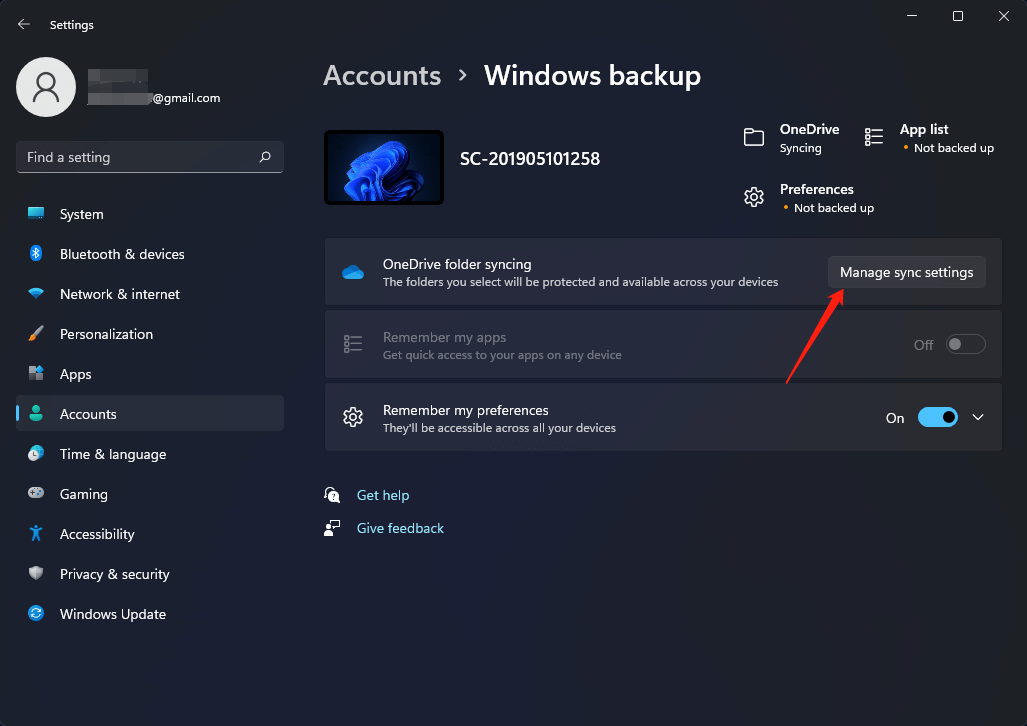
Windows 11 also supports cloud storage integration with OneDrive, which allows you to access your files from any device. You can also sync your files across your devices and share them with others easily. You can also use OneDrive to backup your files and restore them in case of any loss or damage.
Windows 11 also has a new feature called Widgets, which are personalized mini-apps that show you relevant information at a glance. You can access Widgets from the taskbar or by swiping from the left edge of the screen. You can customize your Widgets to show you things like weather, news, calendar, photos, traffic, sports, stocks, and more.
Faster Performance
One of the most important aspects of any operating system is its performance and reliability. Windows 11 promises to deliver faster performance and better stability than ever before. Windows 11 has been optimized to run smoothly on a variety of devices, including laptops, desktops, tablets, and hybrid devices.
Windows 11 also has a new feature called DirectStorage, which is designed to improve the loading speed of games and apps. DirectStorage allows your device to access data directly from your SSD without going through the CPU. This reduces latency and improves performance significantly.
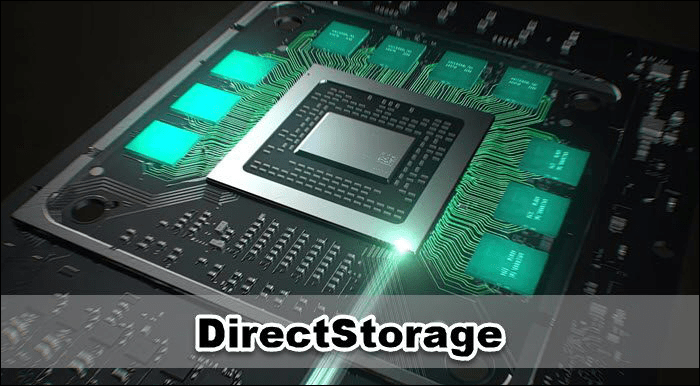
Windows 11 also has a new feature called Auto HDR, which is designed to enhance the visual quality of games and apps. Auto HDR automatically adds high dynamic range (HDR) effects to games and apps that support it. This makes the colors more vibrant and realistic.
New Features to Unlock Your Productivity and Creativity
Windows 11 also has many new features that are designed to unlock your productivity and creativity. Windows 11 has a new feature called Chat, which is powered by Microsoft Teams. Chat allows you to communicate with your friends, family, and colleagues easily from your desktop. You can send text messages, make voice calls, or start video chats with anyone using Chat. You can also share files, photos, videos, emojis, GIFs, and stickers with Chat.
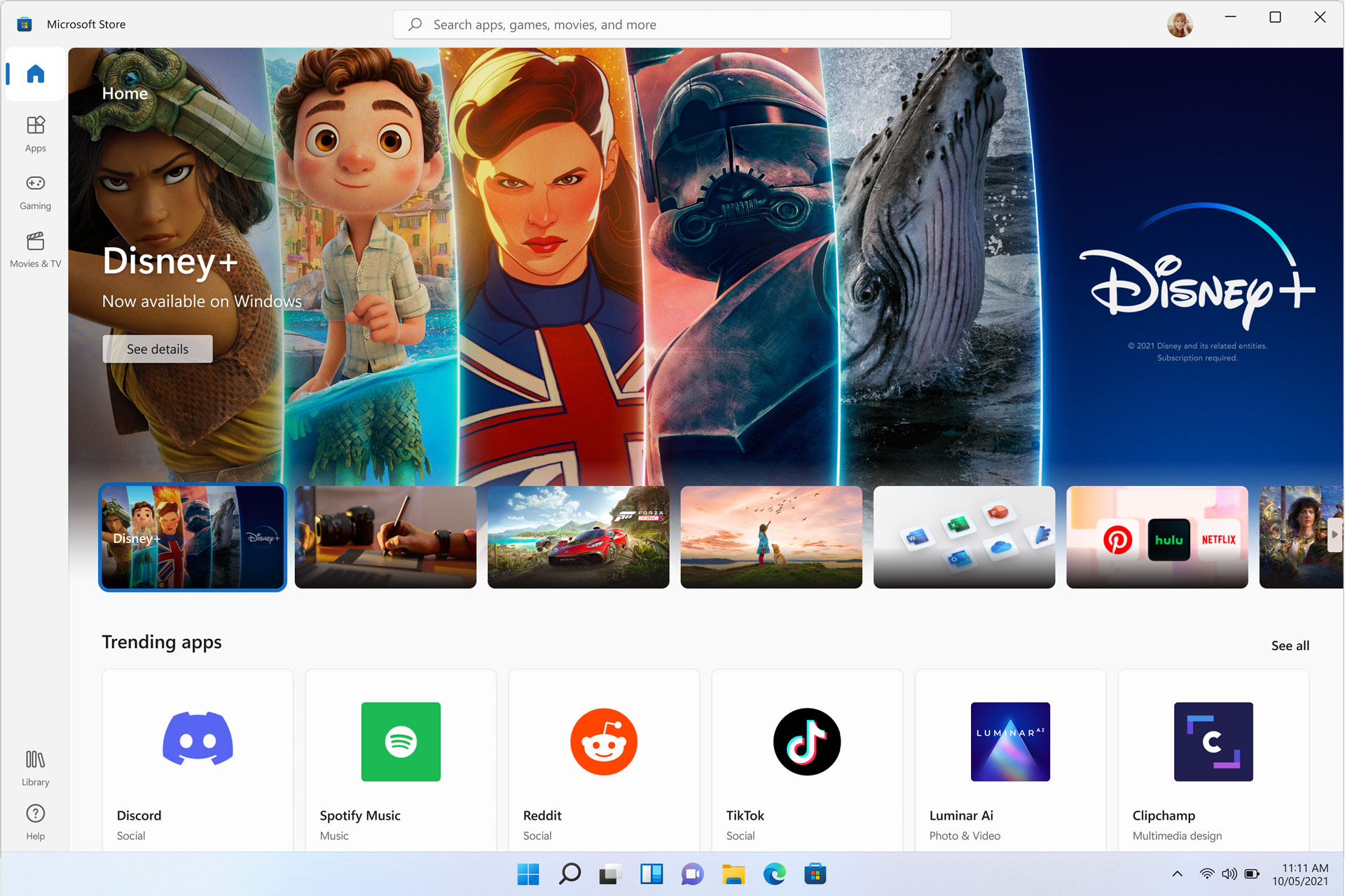
Windows 11 also has a new feature called Microsoft Store, which is your one-stop shop for apps, games, movies, TV shows, music, books, and more. Microsoft Store has been redesigned to be more user-friendly and secure. You can browse through different categories and genres to find what you are looking for. You can also download apps from trusted sources such as Microsoft Edge Browser, Adobe Creative Cloud, Disney+, TikTok, Netflix, Spotify, Amazon Prime Video, Zoom, Slack, WhatsApp, Instagram, Facebook, Twitter, Snapchat, LinkedIn, Pinterest, Reddit, Discord, Skype, Minecraft, Roblox, Among Us, Fortnite, Call of Duty, and more.
Windows 11 also has a new feature called Windows Ink, which is designed to enhance your creativity and expression. Windows Ink allows you to use your digital pen or touch screen to draw, write, sketch, annotate, and more. You can use Windows Ink to create notes, diagrams, doodles, art, and more. You can also use Windows Ink to edit photos, videos, documents, and presentations.
Conclusion
Windows 11 is the next generation of Windows that offers a new and improved experience for users. Windows 11 has many new features that are designed to make your experience more productive and enjoyable. Some of the new features of Windows 11 include intuitive navigation, easy organization, faster performance, and new features to unlock your productivity and creativity. You can learn more about Windows 11 on the official Microsoft website.
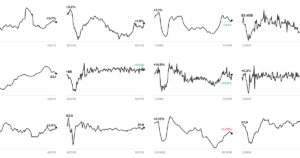











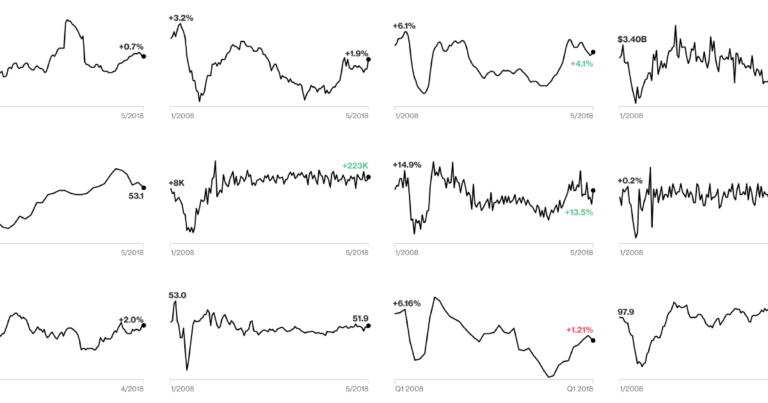






+ There are no comments
Add yours